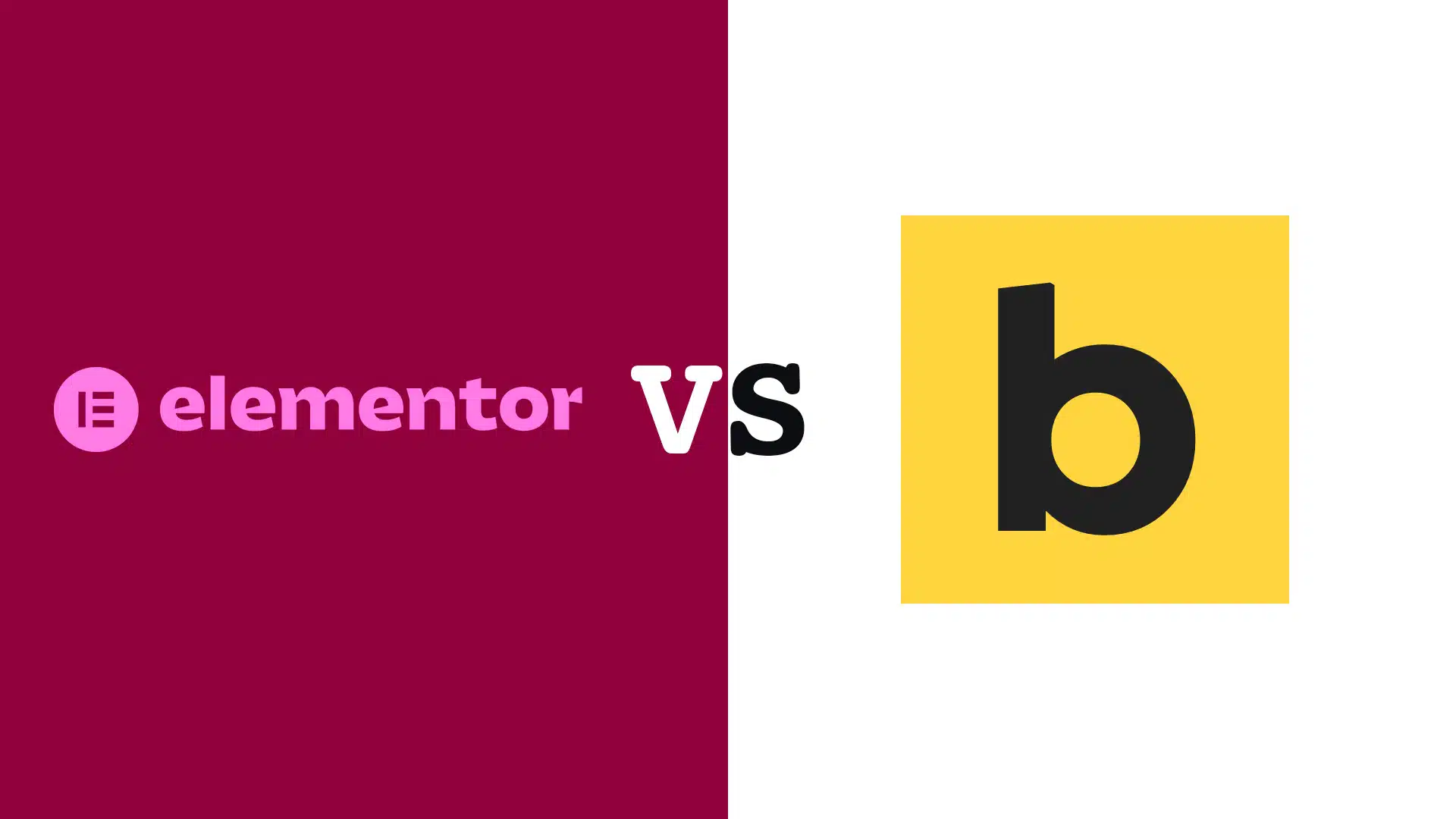In today’s digital era, social media isn’t just about sharing updates with friends and family; it’s a powerful tool for businesses to expand their online presence and foster deeper connections with their audience. In this article, we’ll explore the importance of social media integration, its advantages, and strategies for enhancing online connectivity on your website.
The Significance of Social Media Integration
Social media integration goes beyond placing social sharing buttons on your website. It’s about creating a seamless online experience that encourages engagement and connectivity:
- Wider Reach: Social media platforms boast billions of users, providing an extensive audience to tap into.
- Brand Visibility: Integrating social media enhances brand visibility and recognition.
- User Engagement: Social media facilitates real-time interactions with your audience, cultivating a sense of community and customer loyalty.
- Content Amplification: Sharing website content on social media amplifies your reach and drives traffic back to your site.
Strategies for Enhancing Online Connectivity
Here are strategies to enhance online connectivity on your website through social media integration:
1. Social Media Sharing Buttons
Description: Incorporate social media sharing buttons into your website’s content, making it easy for users to share articles, products, or pages with their social networks.
Example: Place sharing buttons at the end of blog posts or product pages. Common buttons include Facebook, Twitter, LinkedIn, Pinterest, and Instagram. Utilize plugins or widgets for seamless integration.
2. Social Media Feeds
Description: Display live social media feeds on your website to showcase real-time updates, posts, and interactions from your social profiles.
Example: Embed Twitter timelines, Facebook page feeds, or Instagram galleries directly on your website. This keeps visitors engaged and informed about your social activity.
3. Social Login
Description: Simplify the registration and login process on your website by offering social login options. Users can sign in using their social media credentials.
Example: Implement social login buttons for platforms like Facebook, Google, or Twitter. This reduces friction during account creation and encourages user participation.
4. Shareable Visual Content
Description: Create shareable visual content, such as infographics, videos, and images, optimized for social media sharing.
Example: Design visually appealing infographics summarizing key information from your articles. Create shareable images with quotes or tips related to your niche to encourage social sharing.
5. Social Commenting
Description: Replace or complement traditional website comments with social media commenting systems. Users can comment using their social profiles.
Example: Integrate Disqus or Facebook Comments to foster user engagement. Social commenting enhances discussions and leverages social media for conversation.
6. Social Media Plugins
Description: Utilize social media plugins that enable users to follow your social profiles directly from your website.
Example: Include social media follow buttons in your website’s header, footer, or sidebar. Make it effortless for visitors to connect with your brand across platforms.
7. Social Sharing Incentives
Description: Offer incentives for users to share your website or content on social media. This can include discounts, exclusive content access, or contests.
Example: Run social media contests that encourage users to share your website or products. Reward participants with prizes or discounts for their engagement.
8. Cross-Promotion
Description: Collaborate with influencers or partners on social media to cross-promote each other’s content or products.
Example: Partner with influencers in your industry for guest blog posts or co-hosted social media giveaways. This expands your reach to their followers.
Conclusion
Social media integration is a powerful tool for enhancing online connectivity and expanding your website’s reach. By incorporating social media sharing buttons, displaying live feeds, offering social login options, creating shareable visual content, implementing social commenting, utilizing social media plugins, providing incentives, and exploring cross-promotion opportunities, you can unlock the full potential of social media for your website.
Remember that social media is not just a one-way communication channel—it’s about building relationships and actively engaging with your audience. Foster genuine connections, deliver value, and participate in meaningful discussions on social platforms to strengthen your online presence. With strategic social media integration, your website can become a hub of on